AdLab

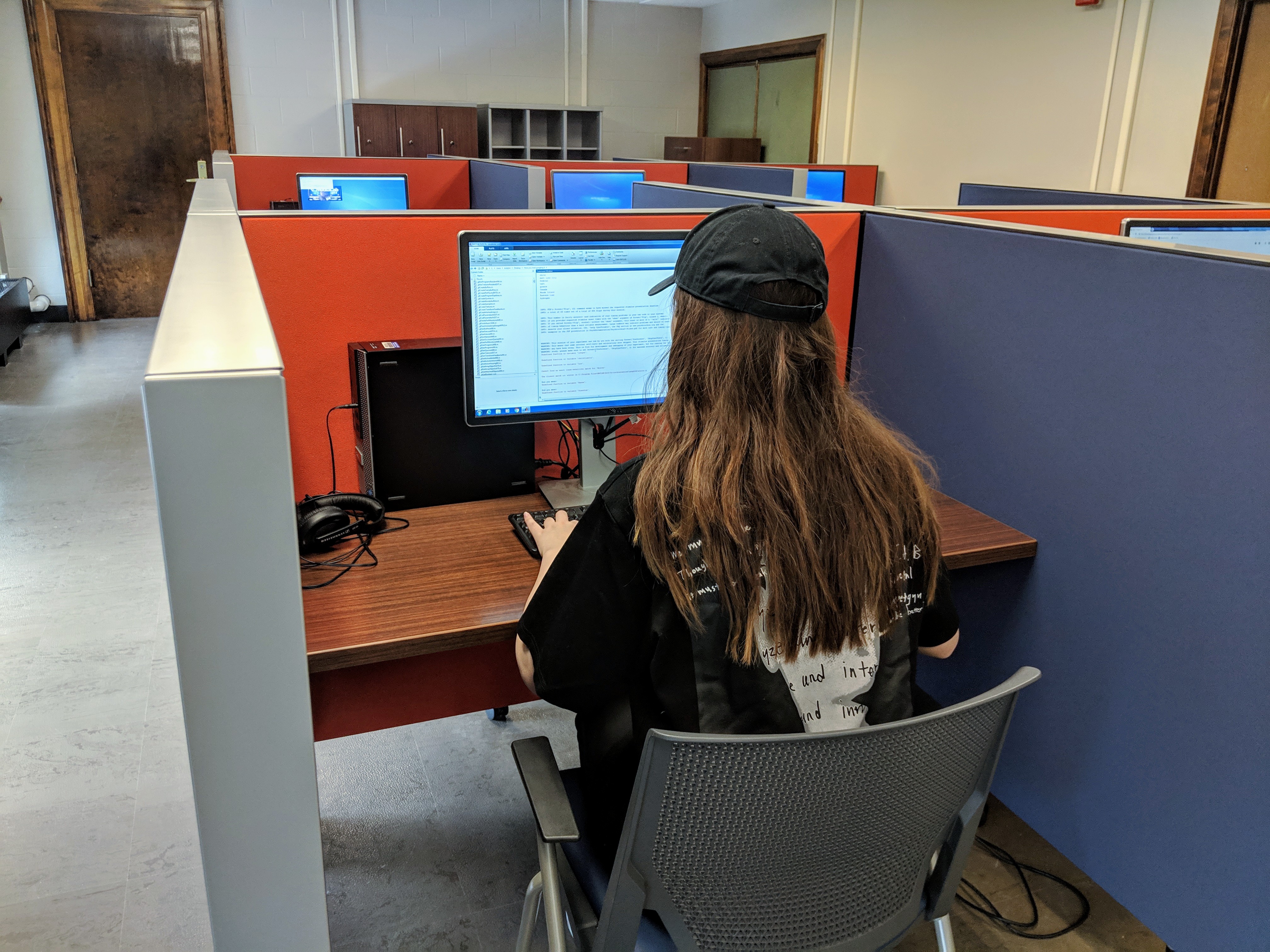


How to use the ADlab
Step-by-step guide.
Step 1: COMPLETE THE ADLAB ACCESS FORM
Once your AdLab access form has been approved, you may obtain a temporary key from the College of Media business office.
Step 3: find answers to your questions
Researchers who have a temporary key may access the AdLab at any time. However, in order to guarantee an available workstation, you must reserve each station through the College of Media's reservation system.
Step 5: return your key
All individuals who are eligible to access the AdLab may request access by completing the AdLab Access Form. After the lab manager approves your request (which usually takes 2–3 business days), you will receive an email confirmation. If you are not sure whether you are eligible to access the AdLab, please read "Membership and Use of AdLab" listed above. If you plan to use the lab to collect data through our Sona System, please complete the Study Approval Request Form before or at the same time as completing the AdLab Access Form.
Step 2: request a temporary key
Many researchers have questions about how to start a new study in Sona, reserve workstations in the AdLab, take advantage of the AdLab's resources, and so on. You can find almost all your answers on our ARPS website. If you cannot find the answer to your question, please contact our Lab Manager.
Step 4: reserve workstations in the adlab
Once your project has ended, please return you temporary key to the business office.
GUIDELINES
Definition
The AdLab is 222 Armory. This space is owned by the College of Media and managed by the Department of Advertising. It was renovated in 2018.
Membership and Use of AdLab
All faculty with budgeted lines in the Department of Advertising can become members of the AdLab and use it for research purposes. When a new faculty member joins the faculty, s/he is automatically granted access. Affiliate members (i.e., 0%) and emeritus faculty can also have access to the AdLab with permission from the Department Head. Visiting scholars or other faculty in the College of Media may use the AdLab in collaboration with faculty from the Department of Advertising.
Graduate students or Undergraduate students supervised by Advertising Faculty for a project may have use of the lab for the project. For a student to conduct a study, they must have a principal investigator (PI) on their IRB protocol. According to UIUC IRB policy, only a professor (Assistant, Associate, and Full) may serve as a PI. Graduate or undergraduate students with an Advertising Faculty member as the PI may use the AdLab if the student is listed on the IRB. The Office for the Protection of Research Subjects (OPRS) performs the administrative functions of the IRB and serves as the oversight office for human subjects research. See https://oprs.research.illinois.edu/
The PI is responsible for ensuring that the students have the required IRB training and are part of the IRB protocol for the study. The PI is responsible for making sure that the students check out and return the key from the Business Office as stated in the policy.
Use of the Lab
Members referenced above may use the AdLab for research or creative endeavor. Members may use the lab to design their studies (e.g., use MediaLab or other software found on machines in the lab) or for data collection.
To gain access to the lab for study design or data collection, please use this form: https://advertisingrps.web.illinois.edu/researchers/study-approval-request-form/
All use of the lab is approved by the Lab Manager.
- Studies must be approved by the OPRS (university IRB).
- Sign-up is handled with the Lab Manager.
- For researchers using the “Advertising Participant Pool”: We use Sona System. At the beginning of each semester there will be a call for studies. This call will direct researchers to complete the Study Approval Request web form. The objective is to prioritize research in the following manner: dissertation; thesis; untenured professor work; tenured professor work; other grad student work/other honors/ advanced undergrad student work. Another objective of the Study Approval Request form is for the lab manager to gauge the demand for the upcoming semester.
- Researchers may also use the AdLab for studies that do not use the Advertising Student Participant pool. Please complete the study request form and contact the Lab Manager for scheduling. The priority for studies is the same as priority for studies using the participant pool: dissertation; thesis; untenured professor work; tenured professor work; other grad student work/other honors/ advanced undergrad student work.
- Once your IRB protocol has been approved, you may reserve the lab for your study.
- The lab is a Common Resource; therefore, researchers are asked to only request workstations /time for which they need for their study. Researchers are encouraged not to reserve a disproportional time or work stations for their study (for example, please do not reserve several timeslots and then cancel at the last minute). For example, ideally, researchers do not reserve the lab and all the workstations for more than 25 hours /week.
- During high-demand periods, researchers should work with the Lab Manager and the Lab Leader to work out a schedule that is fair. High-demand periods are typically in the last 6 weeks of the semester, with most of the studies being conducted in the Spring semester. If possible, researchers should plan to run their studies during non high-demand periods.
Key Policy
Advertising Faculty who use the lab can check out a key by visiting the business office. Faculty should check out the key for the time of their study and return it when they are finished with data collection.
Students who are conducting a study can obtain a temporary key for the time of their data collection in the lab. To obtain a key from the business office, the Primary Investigator on the IRB-approved study should send an email to Angie Bingaman (abingama@illinois.edu) and cc Dave Ivy (davidivy@illinois.edu) and the lab manager (chenc4@illinois.edu). Please provide them with the title of the study, IRB #, dates of data collection, and the name(s) and email address(es) of the student(s) who should be issued temporary key(s). The student(s) can then go to the dean’s office and check out a key. S/he must return the key to the dean’s office after their data collection is complete.
If a student needs to use a computer to create the study materials and the machines in 222 have the required software (e.g., MediaLab, Direct RT, MATLAB), they can also ask their Primary Investigator to send an email to the dean’s office for temporary access to the room per instructions above.
Equipment
Equipment in the Ad Lab is maintained and owned by the Department of Advertising/The College of Media.
Equipment purchased for the AdLab should be maintained by the Lab Manager (e.g., computers, headphones, furniture). When a researcher reserves the AdLab, they have access to the AdLab equipment during their reservation. If there is software or equipment that they need for their experiment, they should submit a request to the lab manager. The lab manager, supervisor and department head will assess whether the department has the budget to purchase this equipment/software and then contact media IT for purchasing. Individual researchers who add their own equipment are responsible for this equipment (e.g., phones, laptops, eye trackers, etc.). If they are using this equipment during their reservation, they must make sure that it is stored elsewhere when their reservation ends. They may store this in the locked cabinets in the lab or take the equipment with them when they leave.
If you want the use of the locked cabinet during the course of your study, please contact the Lab Manager for a key. Researchers may use those spaces to store materials during the time of their data collection /study.
Researchers may not download any software on the computers. For software, they must submit a request and it will be handled by the lab manager and media IT. They should not leave any equipment out in the lab unsupervised.
If individual researchers purchase their own equipment or resources (e.g., software) to be added to the AdLab on a more permanent basis, they should communicate the use policy for other researchers (e.g., ask permission) about that equipment to be included in this policy document. Issues with any equipment belonging to the AdLab should be reported to the Lab Manager who will work with the Lab Supervisor and Media IT for repair or replacement.
Current equipment in the AdLab:
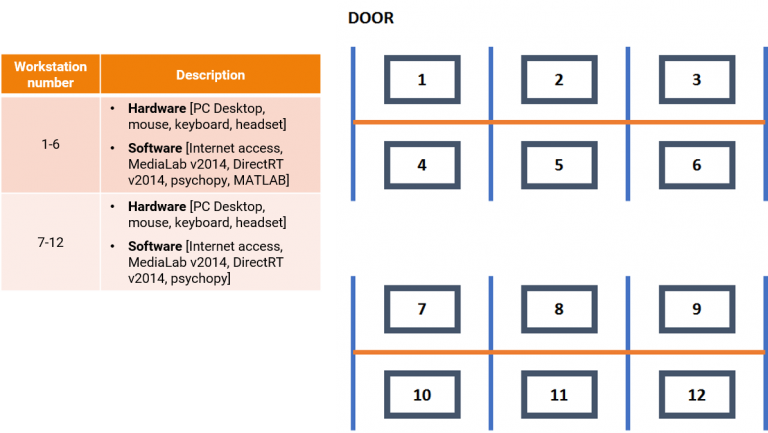
Reserve Workstations
- Step 1. Go to https://reservations.media.illinois.edu/
- Step 2. Under “Create a New Request:” select “Full Semester Request” for the appropriate semester
- Step 3. In Request Type, respond: Request is for: Event (not a timetable course), Department: Advertising, Event Name: YOUR STUDY # (e.g., #123)
- Step 4. In Request By, select the appropriate option based on who should be contacted about any scheduling issues during your project
- Step 5. In Capacity, type: Maximum Attendees: 1, Number of Computers Needed: 1. This step is intended to filter appropriate rooms available for your needs, not to record the number of workstations you would like to reserve
- Step 6. In Meeting Time, mark the times you would like to reserve. Then, select the workstations (listed as 222 Armory: Workstation 01-12) to be reserved during those times. If you would like to add more times to the reservation, scroll to the bottom and select “Add Another Meeting Time to Request.” Out of consideration for other researchers, please do not reserve more than 6 workstations at a time or more than 25 hours/week
- Step 7. Review your request and then select “Finish”
- Step 8. The lab manager will receive your request and send an email confirmation once it is approved (within 2-3 business days). In the meantime, you are welcome to add timeslots for your study through the Sona System. The lab manager will usually approve the request unless there is a time conflict with the request. Reservations operate on a first-come, first-served basis during non high-demand periods
Management
The Department of Advertising pays for an hourly Lab Manager who is responsible for the day-to-day operations of the lab and for producing the year-end report (“Organizing and maintaining research schedule; codifying lab policies and procedures; maintaining database of student research participants”).The Department Head appoints a faculty member who will act as Lab Leader – the person to supervise the Lab Manager (e.g., approve timesheets, answer questions and help direct activities) and help address any issues that arise. The Lab Leader will also participate in any college-level meetings related to lab space /resources in the Armory. The position of Lab Leader is not compensated with funds or teaching release; this is a service responsibility.
Feedback is appreciated. If anything went wrong during your experiment, or if would like to make suggestions, please contact the lab manager.
LOCATION
If you are participating in an in-lab experiment, you’ll likely be in Armory 222. Here’s how to find it:
Armory 222 is located in the Armory Building (505 E Armory Ave).
Enter the building through the SOUTH (MIDDLE) Entrance (for stairway access) or the SOUTHEAST Entrance (for stairway and elevator access). The labs are located along the SOUTH hallway on the Second Floor. Walk up the stairwell next to the South Entrance and turn left at the top of the stairwell. Armory 222 will be the second door on your left.
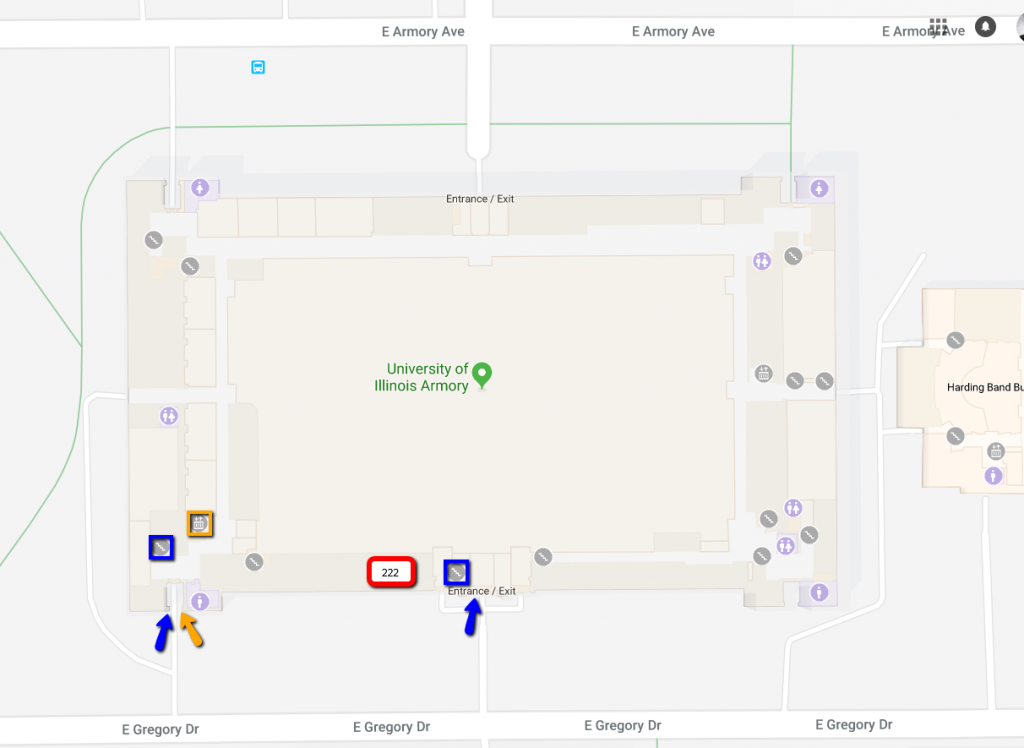
Updated: August 2019 (KH)