Conduct Research
GETTING STARTED
Step-by-step guide.
Step 1: request an account on Sona
If this is your first time conducting research through our Sona System, take a moment to review the researchers' guidelines.
Step 3: request to start a study
If you plan to conduct your research in the AdLab, you should familiarize yourself with the AdLab guidelines and then complete the AdLab Access Form. Follow the link below for step-by-step instructions on how to gain access to and use the AdLab.
Step 5: add your study to sona
You are now ready to conduct research in Sona. The research tutorial in Step 4 includes instructions on how to add timeslots. If you plan to use the AdLab, please reserve workstations BEFORE adding timeslots on Sona. Workstations are only guaranteed to researchers who make reservations through the College of Media reservation system.
Step 7: monitor your study
In order to conduct research, you'll need to have an account on the Sona Systems database with a researchers' role. If you don’t already have an account, please create one. Once you have an account, e-mail the lab manager to request that a researchers' role be added to your account.
Step 2: familiarize yourself with our guidelines for researchers
To run a study using the advertising subject pool, you must complete the Study Approval Request Form. You will be asked to provide the following information: request type (new study or existing study); basic information (IRB proposal title, investigator, responsible faculty); study information (proposed form of dissemination, description, duration of the study); request information (requested # of participants, approximate dates of data collection period, web or lab use). Please allow 2-3 business days to process the request.
Step 4: request access to the adlab (if you plan to use it during your study)
Once your study request has been approved, you may add your study on Sona. Sona has a user-friendly interface that you should be able to easily navigate. If you would like instructions on how to use Sona, you may watch a video tutorial created by the Sona Systems support team. After you submit a new study, the lab manager will review your submission and approve the study.
Step 6: add timeslots
To ensure a smooth experience for both yourself and your participants, please manage your study with care. For information on how to manage your study, select "Learn More."
GUIDELINES
Sona Basics
Below are instructions about conducting research using the Advertising Research Participation (Sona) System. Professors and students interested in using Sona should follow these instructions to use the Sona system and to reserve workstations in the AdLab for studies. Contact the lab manager early in the spring and fall semesters to help planning scheduling and equitable distribution of resources. If you need to use the lab, access the AdLab page for more information.
At the beginning of each semester there will be a call for studies. This call will direct researchers to complete the Study Approval Request web form. The objective is to prioritize research in the following manner: dissertation; thesis; untenured professor work; tenured professor work; other grad student work; other honors or advanced undergrad student work. Certain deadlines will also be considered when prioritizing research. Another objective is to have a better idea of the demand for the upcoming semester and, therefore, you should provide this information even if you still do not have IRB approval. At this point, you can schedule lab rooms in advance for the upcoming semester, however, after this period the system will work on a ‘first-come, first-served’ basis for studies with IRB approval.
We always encourage researchers a) to do some sort of power analysis to make sure that they’re not overestimating (by too much) the number of participants needed, and b) to run a pilot data collection so we know with some certainty how long the study is going to take. If the study takes less than 30 minutes, please expect to be asked to piggyback your study on another so we can optimize our use of the pool.
If you plan to use the AdLab, please note that there are 12 workstations in a shared space with other amenities available upon request. Computer stations are equipped with headsets, and set up with MediaLab and DirectRT for data collection. For training on how to use these software, please contact the lab manager. The computers are password protected and require researchers to login with their credentials (NetID and password). PCs are all connected to the internet and have the conventional Microsoft Office suite (Word, Excel, PowerPoint, etc.).
We check all lab pcs in a constant basis to assure they are working properly and that we run updates on them. However, we strongly recommend you to stop by at the lab a couple of days before you start data collection. This way you can make sure we have all resources you will need. Eventually, we allow researchers to conduct studies in the Lab outside business days/hours. If you need keys to the lab, please contact the lab manager. Return the keys when you finish your study.
Subject Pool
Purposes of the Subject Pool. The purpose of the subject pool is to foster research by providing participants for studies conducted by Advertising graduate students, faculty, and honors or advanced undergraduates (with faculty supervision).
Sona. The Department of Advertising uses Sona, a cloud-based research and participant management solution for setting up studies, managing and recruiting participants, and assigning credit for participation in research. Researchers and principal investigators should contact the lab manager to request an account.
Lab Manager. The lab manager has the responsibility of: a) reviewing requests for use of the subject pool; b) ensuring that all posted requests meet IRB requirements; c) coordinating times and dates for studies; d) giving final approval for the visible posting of studies; e) overseeing the credit system; and f) developing improved request procedures. The lab manager can be reached here.
Approval of Experiments
Prior to Using Sona. Before you can run a study, you must first fill out the Study Approval Request web form to request a study number. The purpose of this form is primarily for the lab manager to help planning, scheduling, and equitable distribution of resources. You do not need to have IRB approval to complete this form. There are two different types of requests depending on whether the study is already in the Advertising Research Participation (Sona) System.
- Studies run in previous semesters in the Sona System: These are studies that have a pre-existing Sona study number in the Sona system which only needs to be reactivated and have subject hours allocated to it. If these studies have had only minor IRB revisions or renewals since they were last approved, they do not need a new study number. Shortly after receiving your request, the lab manager will re-activate your researcher account (if necessary), reactivate the study number, and email you. You will then be able to run your study.
- New studies that have never been in the Sona System: These are studies
that have never been set up in the Sona system before. The protocol may be a variation of a previous study approved by the IRB, or it may not be approved by the IRB. Shortly after receiving your request, you should receive an email updating you on the status of the review. If the study is approved, a new study number will be created, researcher accounts will be created/re-activated, and
you will be emailed that you can set up and run your study. You may not set up and run your study in the Sona System until you have IRB approval.
Requesting Student Subjects. Please complete and submit the Study Approval Request form. Credits will be allocated according to the length of time each study lasts. Please include travel time (i.e., +15 minutes) when determining the number of credits to be earned for your study:
- 0-15 minutes: .5 credits
- 16-30 minutes: 1 credit
- 31-45 minutes: 1.5 credits
- 46-60 minutes: 2 credits
- 61-90 minutes: 3 credits
- 91-120 minutes: 4 credits
Your request should be submitted at least one week in advance of the start of your study. Also, recall that priority is given to those projects that were submitted earlier in a semester, and may depend on the proposed form(s) of dissemination (priority may be given to those who have an urgent paper/conference/thesis deadline). This means that times may already be booked and that we may not be able to provide you with the full number of participants you request.
How do I create a study in Sona?
Once your study is approved, you will receive login information to access Sona. In Sona, you should upload the study information requested by the system (‘Add New Study’ option). There are four types of studies that can be conducted: online survey study; online external study; standard study and; two-part standard study. Online studies are set up in a website, and standard studies take place at a specific place. Please read carefully the type of study you would like to add (detailed description is provided in Sona). You may not change a study to a different type once you have added it, so make sure to select the correct type of study at the beginning.
All posted studies must list a faculty sponsor/supervisor. Your study description should provide enough detail that students can make an informed decision about whether to participate. Students should also be given opportunity to ask any questions about the research prior, during, and after the study.
Recall that IRB does not allow professors and/or teaching assistants to administer a study to their own students. Therefore, you might need to setup a course restriction in Sona to participation in your study.
If you need to use the lab, before adding timeslots, you must check the lab calendar to make sure there are seats available in the date and time you wish. If there are seats available then: a) reserve that date and time in the calendar by submitting a request, and then b) fill out your timeslots in Sona.
All studies should have timeslots and the number of open slots should be the same as the number of participants requested. If, by the end of your study, you do not get the number of participants you need, we can always add more timeslots, but we cannot get back timeslots that have passed and have not been used. Therefore, you will not be able to open more timeslots than the number requested in your study approval form. You can see the example bellow for a study that needs 30 participants, with 30 open slots, and with the lab space/calendar reserved according to these timeslots.
Below, you can see the example of a study that needs 30 participants, with 30 open slots in Sona, and with the lab reserved according to these timeslots.
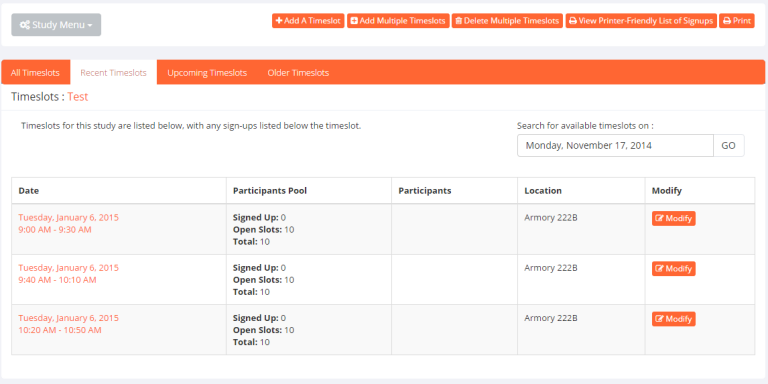
Timeslots in Sona for a study that requested 30 participants, with 30 open slots.
TIP: Avoid collecting data during holiday periods.
How do I manage my study in Sona?
Credit Granting. Students’ credit is tracked on-line, so they can easily find out how much credit they earned for each course. Credit can be awarded in .5 credit increments. Every .5 credit should represent 15 minutes of time that the student will spend participating in the study. Credits should be rounded up to the next full time period. Thus, if your study will take 30 minutes to complete it should say it will be worth 1 credit. If it will take 20 minutes, it is still worth 1 credit.
If you are conducting an online study, you must use the Survey Code. This feature allows developing a non-identifiable information method of linking participant’s sign-ups to your online study in Qualtrics, SurveyMonkey, etc. If the Survey Code is not used, Sona will not automatically grant credit once the participant has finished the study. This feature not only facilitates credit management but also assures that only participants who actually logged into your online study will receive the credits.
For standard/lab studies (quantitative or qualitative), researcher should always login and grant credit manually to participants within 48hrs. Preferably, research would assign credits immediately after participants finish activities (e.g., have students write down their netID when they show-up, and check them off from the sign up list).
Making Study Visible to Participants. After uploading all necessary information in Sona, defining your timeslots, and reserving spaces, please submit your study for approval. To submit your study for approval, under ‘Study Information’, press the ‘Send Request’ option available in the ‘Study Status’ field. All your study information will be reviewed and modifications might be requested.
Tracking Study Participation. Once the study becomes visible in Sona, students might sign up for participation. If you have problems to recruit, you can request the lab manager to send a mass email to notify the subject pool of a new study opportunity. Sending follow-up reminders or making announcements in class are not allowed.
Remember: IRB does not allow professors and/or teaching assistants to administer a study to their own students. In Sona, for all types of studies, course restrictions are inclusionary not exclusionary, so as long as a participant is in one of the courses allowed for participation, they qualify for the study. For this reason, you must frequently check the name of the participants that are signing up for your study, to make sure they meet this or any other eligibility criteria. The researcher is able to add and cancel students from timeslots, if necessary.
Participant Cancellation Policy. Each study may have their own deadline for cancellation. To modify the cancellation deadline for your study, Click Change Study Information, near the bottom of the screen. This allows you to modify settings including eligibility (outside of the pretest), researcher access, course restrictions, and reminder email options. Do not change the study name, duration, or credits. Click Save
Changes when you are finished. If it is before the cancellation deadline, then students can cancel via the Sona website.
You must record credit within 48 hours of the study. All studies must record credit within 48 hours of the participation deadline. If you change a participant’s credit from No-Show to Participated you must email the lab manager, since such changes can affect the participant’s account. If their account is locked because they have had two unexcused No-Shows and you change a No-Show to Participated, their account will not be unlocked automatically. Only the lab manager can unlock the account.
There are certain situations in which a participant’s No-Show will be excused. If any of these situations occur, a researcher must mark the participant as an Excused No-Show and use the Comments box to explain the situation (e.g., “Researcher cancelled”).
- A participant who is using a cell phone, iPod, being disruptive, or purposely providing inaccurate/inappropriate responses can be asked to leave and not given credit.
- A student who is not comfortable with a study can withdraw at any time. If a student withdraws before completing a 1-hr study, no credit will be given.
No-Shows. A No-Show includes any situation in which the participant does not receive credit. A No-Show is NOT a penalty. A No-Show does not remove a credit earned; it just does not add credit to the participants account.
There are two types of No-Shows: Excused and Unexcused.
- Excused No-Shows: Includes situations in which the researcher cancels a session more than 24 hours in advance, if a participant chooses to or is asked to leave, or if a participant has a valid and documented reason for missing a study or arriving late to a study.
- Unexcused No-Shows: Includes situations in which the participant does not have a valid and documented excuse for missing a study, arriving late to a study, or not completing an online study by the deadline. If a participant receives two unexcused No-Shows, their account will be locked.
Please provide details about the No-Show in the Comments box (e.g., “Absent”, “Researcher cancelled”, “Participant withdrew early”, “Disruptive”)
What do I do once I finish collecting data?
Once you have finished your study and managed the credit granting to all participants, make your study ‘Inactive’ in the system. This will avoid unnecessary emails from participants trying to sign up.
If you conducted your study in the lab, delete all files and stimuli from the computers, so they keep running smoothly. Do not leave IRB consent forms in the lab.
Feedback is appreciated. If anything went wrong during your experiment, or if would like to make suggestions, please contact the lab manager.
Frequently asked questions
for RESEARCHERS
Sona is a cloud-based research and participant recruitment solution for universities.
Researchers post studies on Sona so students can sign up for research in exchange for course credit. All studies on Sona are approved by the UIUC Institutional Review Board (IRB), which protects the rights and welfare of people involved in research.
When you conduct an online external study with Sona, we recommend that you use the automated external study granting feature, where participants receive credit automatically as soon as they finish the study. To learn how to program this feature, please click here.
Each study has their own deadline for cancellation, however the default is set to 24 hours. If it is before the cancellation deadline, then you can cancel via the Sona website and inform the participant the reason for cancellation.
If the cancellation deadline has passed, or if you miss an appointment, you need to email the participant ASAP. Please include justification for the cancellation/absence and remind the participant that they will receive FULL credit for their time spent travelling to the lab.
Absolutely. All previous steps are identical to other studies. When it comes to Step 5, adding a study, the most common way for a one-time interview is to create a “standard study”, which allows you to schedule studies at a specific time, in a specific place, or over video conference. You can add a location or a zoom link and put it in the description (check out this link to create recurring meetings on zoom). After the approval of the study, you can add time slots based on your availability (i.e., Jan.31st, 2:00-3:00 p.m.). Once students sign-up for specific time slots, both of you are expected to show up at the agreed time.
Researchers who use this form of study, unfortunately, have to grant credits manually.
Go to “Study menu” and click “Contact Participants”. You will have the following options as contacting 1) all participants; 2) p
You can sign in as a participant role and see if your study displays properly to participants. If this is the first time you sign in as a participant, the system will ask you to select a course. Please select the one called “researchers“.